While this sounds straightforward, I lost around 5 minutes three times before I decided to write this post so I can remember it next time.
I found this post on StackExchange, which had the most available, straightforward steps, but still, it did not work.
So How to edit a permalink in a WordPress Gutenberg post before publishing it?
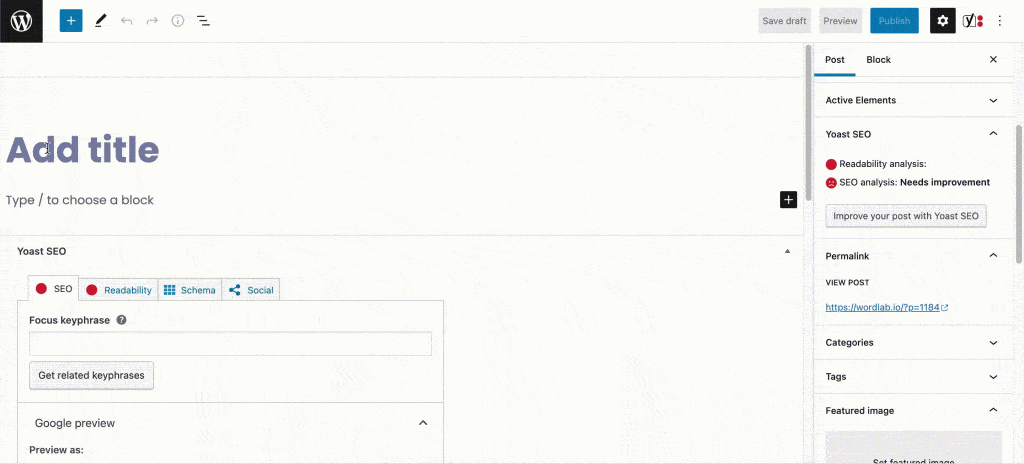
- Write the title of the post.
- Click on “Save Draft” – This step was missing on most of the tutorials I found.
- Modify the URL Slug from the Post tab
That’s it.
Three simple steps saved my time; hopefully, it will save yours too.
What is the best permalink structure for SEO in a WordPress blog?
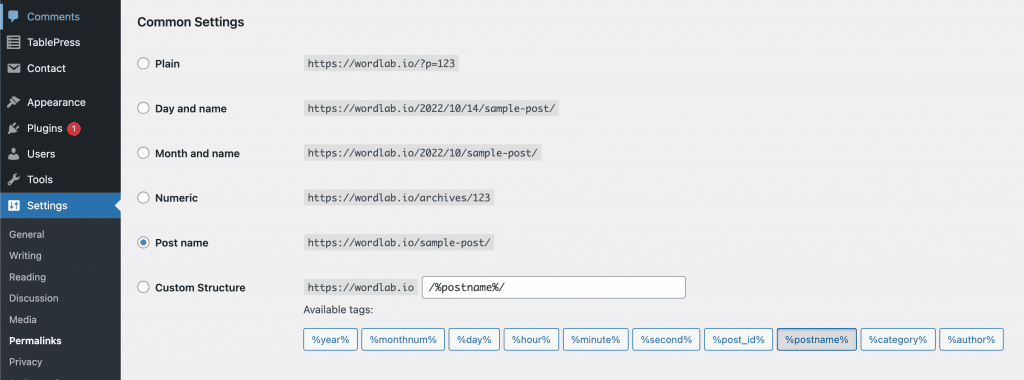
What I noticed is that the Post name structure is the best.
When I write a blog post, I usually don’t keep the URL Slug like the blog post title but modify it to an “SEO friendlier” approach.
For example, if my post targets to rank in the search results for “Gutenberg permalink post structure” and the post title is “What Is The Best Gutenberg Permalink Post Structure for SEO”, I usually keep the short version in the title.
You’ve reached the end of this short post, but hopefully helpful.
